
|
If I use WinJudge, can I post my contest results to the WinJudge website? Yes, we want you to post the results from your contest. WinJudge.com will be a communication forum for the livestock and horse judging communities. Once login ability is established, contest superintendents will be able to specify who can view the results. |
|
Can WinJudge print my score cards? The initial version can not, but that will be coming in a future release. |
|
What does it mean to have a registered copy of WinJudge? WinJudge was written to support an industry niche that is not very large. We are definitely not a MicroSoft or Adobe, so we had to find a way to protect ourselves from software piracy. We believe that the livestock judging community will benefit from an accurate, easy to use, windows based tabulation program. We also plan to provide web based services such as contest registration and results posting. Some of this will be included in the licensing fee when WinJudge is purchased. These services and continued support of the software product just are not possible if unlimited use of the software were possible without buying and licensing it. |
|
How much does WinJudge Cost? The first license is $200 and an additional license is $100, or $300 for a pair of licenses at one site. The license links the software to the computer where it is installed. When you change computers you must re-register your software. |
|
How many copies of WinJudge do I need to run my contest? The answer really depends on the size of your contest. You can run multiple windows of WinJudge for each division, but if your contest is large, this could create a data input bottleneck. Having a copy for an additional computer would allow a division to be run on each computer.
Many contests run two youth divisions (senior and junior), and also run an adult division for the coaches/adults to compete. In general, only two copies of WinJudge would still be required for this scenario assuming the number of adults is relatively small (20-30). This can be done by opening another copy of WinJudge on the computer with the smaller division and moving between the two WinJudge windows to enter scores. One important recommendation is to ensure that the contestant numbers never overlap for the different divisions. This will help avoid data entry errors or confusion if multiple contests are being tabulated on one computer.
|
|
There are additional reports that I would like to see offered in WinJudge, how do I go about getting these reports? WinJudge is a modern, windows application that is very flexible. It has been evolving for the past two years. There have been modifications after every contest. We know there will be additional tweaks, but we need it to be used by the industry in order to discover them and have the software evolve. Play around with our demo, buy a few copies and run a contest or two. As you do this, send your feedback to info@winjudge.com. We will evaluate the effort to modify WinJudge and implement your request. If the demand is there, we’ll implement the request. If you own a registered copy of WinJudge, you will automatically receive the updated version when it is distributed. Many of the early suggestions and modifications will be included with the initial version as no cost upgrades. As significant improvements are made and available a small upgrade fee may be required for currently registered uses, and the purchase price may increase as well for new users. |
|
What are the system requirement to run WinJudge? WinJudge is a very efficient application. The only strict requirements are Windows 98, Me, 2000, or XP. Any hardware configuration and CPU which can effectively run the operating system can also run WinJudge. The installation consumes less than 1Mb of disk space, and it will run on computers with minimal resources. It has been tested under Windows XP on a machine with as little as 64Mb of main memory. |
|
How do I buy and pay for WinJudge? Select the <Buy WinJudge> button from the left hand side. This will allow you to purchase one ($200) or two copies ($300) of WinJudge. Selecting the appropriate button will direct you to our PayPal site and allow you to pay for your copy or copies of WinJudge with a credit card or directly from you PayPal account.
If you would like to buy more than two copies of WinJudge, please email us at sales@winjudge.com, or call us at 303-648-3043. We will generate an electronic invoice and forward it to your email address.
Once the payment is completed at WinJudge, you will be able to download the WinJudge installer and install the software on the computer of your choice. Please contact us to register your version and enable full functionality. We will confirm payment receipt and provide a registration number in response to your software serial number. This can be done via email, or over the phone. |
|
How long does it take to register and start using WinJudge? Once payment is confirmed, WinJudge can be installed and registered in a matter of minutes during typical business hours. Just email us at sales@winjudge.com, or call us at 303-648-3043 to register your copy. We will ask you for your software serial number, confirm payment, and provide you with a registration number. |
|
Can I move my copy of WinJudge from one machine to another? Yes, however, when a license moves from one computer to another, it takes time and effort for us and you to re-register it. It also increases the possibility of bootleg/illegal copies being used, so we have to charge a $30 re-registration fee when ever a registered copy is moved to a new computer. We understand this is somewhat inconvenient, but with a very small market, it seems to be the best way to encourage users to register it on one machine that will be available for contests time after time.
If you do move your copy of WinJudge to another computer, one thing we strongly recommend, is that you remove it from the old computer using Start->Settings->Control Panel->Add Remove or Programs, and remove WinJudge. If you leave it on an old computer, and then also re-register it on another computer, this could put your license for that copy in jeopardy. If official contests get run on two computers using the same license it could result in that license being de-activated and you would have to purchase a new license. |


|
Windows-Based Tabulation Software |
|
Fast, easy, and accurate contest tabulation |
|
Home |
|
Download Software Demo |
|
FAQ |
|
Software Capabilities |
|
Contest Registration |
|
Contest Results |
|
Contact/About Us |
|
Related Links |
|
Buy WinJudge |
|
Frequently Asked Questions |
|
WinJudge grew out of a simple question - We need a modern tabulation program for our upcoming livestock judging contest. Jeff is a computer guy, could he do it? This lead to our attendance of the 2004 Eastern Slope Livestock Judging contest in Elbert County Colorado. We gathered software requirements and Jeff created a prototype program. Over the next year we worked with Kipp Nye, our Elbert county extension director, and Dr. Celina Johnson, the youth livestock specialist at Colorado State University. By 2005, we were able to run the Elbert County, Routte County, and 4-H State livestock judging contests with us in attendance for any necessary modifications and continued refinement. In January 2006 WinJudge was used to tabulate the National Western Stock Show Collegiate Livestock and Carload Judging Contests, giving WinJudge national recognition. Further refinement was done after this contest as well. It is now March 2006 and we feel WinJudge is ready for wide spread use. It has been rigorously tested and is ready, accurate, and reliable. On February 25th, it was used independently for the first time at a horse judging contest outside Colorado - Get Judging! |
The History of WinJudge |
|
How many contests has WinJudge been used for tabulation? - National Western Stock Show 2006, 2007 and 2008 - 2006 National Livestock Judging contest (4-H and Collegiate) held in Louisville, KY - Numerous Colorado 4-H contests |
